Shortcut Keys Of Computer A to Z कंप्यूटर के सभी शॉर्टकट की
कंप्यूटर के यदि आपको मास्टर बनना है तो आपको कंप्यूटर के कीबोर्ड के सभी शॉर्टकट्स (Shortcut Keys Of Computer A to Z) पता होना चाहिए ताकि आप औरो से बेहतरीन और अधिक तीव्रता से कंप्यूटर पर कोई भी कार्य कर सके। आज के समय में कंप्यूटर जैसी टेक्नोलॉजी का स्तमाल हर कोई करने लगा है।
Shortcut Keys Of Computer क्या होती है।
कंप्यूटर पर काम करने के लिए कीबर्ड (Keyboard) और माउस (Mouse) का सबसे ज्यादा प्रयोग किया जाता है। जिन भी लोगो को कंप्यूटर की जितनी ज्यादा शॉर्टकट (Shortcut key) की पता होती है। वह कंप्यूटर पर उतनी ज्यादा तीव्रता से काम कर पाता है। क्योकि उसे बार बार दूसरे हाथ से माउस का प्रयोग कम करना होता है।
ऐसे में हम कह सकते है की Shortcut Keys Of Computer ऐसे की (बटन) होती है जो आपके कार्य को सीधे और सरल तरीके से और जल्दी करने में आपकी मदद करती है। कंप्यूटर शॉर्टकट की (Computer Shortcut Key) की मदद से आप कंप्यूटर पर अपना काम आसानी और फ़ास्ट कर सकते है और अपना समय बचा सकते है।
Types Of Computer Shortcut Keys कंप्यूटर शॉर्टकट की के प्रकार।
कंप्यूटर शॉर्टकट की (Computer Shortcut Keys) कार्य और उद्देश्य के आधार पर अलग-अलग प्रकार की होती है।
- Basic Shortcut Keys Of Computer
- Function keys of Computer
- Ctrl Shortcut Keys Of Computer
- Alt Shortcut Keys Of Computer
- MS Shortcut Keys Of Computer
- MS Shortcut Keys Of Computer
- MS Shortcut Keys Of Computer
- Special Characters Shortcut Keys
- Run Command Shortcut Keys in Hindi
- Window Shortcut Keys
Basic Shortcut Keys Of Computer In Hindi
| Ctrl A | सभी टेक्स्ट को एक साथ सलेक्ट करने के लिए। |
| Ctrl S | किसी भी फाइल को अपने कम्यूटर में सेव करने के लिए |
| Ctrl X | सलेक्ट किये गए आइटम को एक जगह से हटाकर दूसरी जगह ले जाने के लिए। |
| Ctrl Del | Selected item को डिलीट करने के लिए। |
| Ctrl C | सलेक्ट किये गए आइटम को कॉपी करने के लिए। |
| Ctrl Ins | सलेक्ट किये गए आइटम को कॉपी करने के लिए। |
| Ctrl V | कॉपी किये गए आइटम को पेस्ट करने के लिए। |
| Alt F | खुले हुए प्रोग्राम के फाइल मेनू में जाने के लिए। |
| F1 | Universal help ओपन प्रोग्राम के लिए, हेल्प के लिए। |
| F5 | ओपन प्रोग्राम को रिफ्रेश करने के लिए उपयोगी। |
| Home | वर्तमान पंक्ति की शुरुआत में जाने के लिए। |
| Ctrl Home | डाक्यूमेंट्स की पहली लाइन में जाने के लिए। |
| End | वर्तमान पंक्ति के अंत में जाने के लिए। |
| Ctrl End | वर्तमान पंक्ति की शुरुआत में जाएं |
| Shift Home | वर्तमान स्थिति से लाइन की शुरुआत तक हाइलाइट करने के लिए। |
| Shift End | मौजूदा स्थिति से पंक्ति के अंत तक हाइलाइट करने के लिए। |
| Ctrl Left arrow | एक समय में एक शब्द से बाईं ओर जाने के लिए। |
| Ctrl Right arrow | एक समय में एक शब्द से दाई ओर जाने के लिए। |
Function Key Shortcuts In Hindi
| F1 | Windows की Help Menu Open करने के लिये। |
| F2 | किसी भी File को Rename करने के लिये। |
| F3 | सर्च कमांड ओपन करने के लिए। |
| F4 | पिछले काम में इस्तेमाल किए हुए कमांड को रिपीट करने के लिए Alt के साथ कंप्यूटर को बंद करने के लिए। |
| F5 | Refresh और reload करने के लिये। |
| F6 | Directory को बदलने के लिए। |
| F7 | एक्सेल में Rows को डिलीट करने के लिए। |
| F8 | एक्सेल में Cell को डिलीट करने के लिए। |
| F9 | Browser मे Information Page को Read Mode मे लाने के लिये। |
| F10 | Browser मे Tools Bar Open करने के लिये। |
| F11 | Browser को Full Screen करने के लिये। |
| F12 | MS Word मे File Save करने के लिये और Browser मे Inspector खोलने के लिये। |
Ctrl Shortcut keys
| Ctrl A | एक साथ सभी Text Select करने के लिये। |
| Ctrl B | Selected Text को Bold करने के लिये। |
| Ctrl C | किसी भी Selected Text को Copy करने के लिये। |
| Ctrl D | किसी भी वेबपेज को बुकमार्क करने के लिए और Microsoft Word में Font विंडो को खोलने के लिए। |
| Ctrl E | Text को Center Align करने के लिए। |
| Ctrl F | Find विंडो खोलकर किसी Text को खोजने के लिए। |
| Ctrl G | Browser मे Find Window खोलकर किसी Text को खोजने के लिये। |
| Ctrl H | MS Word मे किसी Word को खोजकर उसे किसी दुसरे Word के साथ Replace करने के लिये। |
| Ctrl I | Selected Text को Italic बनाने के लिए। |
| Ctrl J | Browser में Download देखने के लिए और वर्ड में Text को Justify Align करने के लिए। |
| Ctrl K | MS Word में Highlighted Text का Hyperlink बनाने के लिए। |
| Ctrl L | Browser में URL को सेलेक्ट करने के लिए और माइक्रोसॉफ्ट वर्ड में Text को Left Align करने के लिए। |
| Ctrl M | MS Word में Selected वर्ड को आगे खिसकाने के लिए। |
| Ctrl N | Browser मे New Browser Open करने के लिये और MS Word मे New File तयार करने के लिये। |
| Ctrl O | फाइल को ओपन करने के लिए। |
| Ctrl P | प्रिंट विंडो को खोलने के लिए। |
| Ctrl R | Browser में पेज को Reload करने के लिए और MS Word में Text को Right Align देने के लिए। |
| Ctrl S | किसी भी फाइल को Save करने के लिए। |
| Ctrl T | Browser में नया Tab खोलने के लिए और MS Word में Tab को एडजस्ट करने के लिए। |
| Ctrl U | Selected Text को अंडरलाइन करने के लिए। |
| Ctrl V | Copy किए गए Text को Paste करने के लिए। |
| Ctrl W | Browser और वर्ड MS Word में खुले हुए विंडो को बंद करने के लिए। |
| Ctrl X | Selected Text को Cut करने के लिए। |
| Ctrl Y | किसी भी कार्य को Redo करने के लिए। |
| Ctrl Z | किसी भी कार्य को Undo करने के लिए। |
Alt Shortcut keys Uses (उपयोग)
| Alt + E | Current Program में Edit के Option को Open कर सकते है। |
| Alt + F4 | PC Shutdown करने के लिये। |
| Alt + F | Current Program में File Menu को Open कर सकते है। |
| Alt + F4 | किसी Program या Window को बंद कर सकते है। |
| Alt + Tab | एक विंडो से दूसरे विंडो में जाने के लिए। |
| Alt + Shift +Tab | Previous program में switch करना। |
| Alt + Enter | Properties देखने के लिए इस्तेमाल करते है। |
| Alt + Print Screen | Current program का screenshot Create करने के लिये। जिसे MS Word मे जाकर आप Paste कर सकते है। |
| Alt + 01 to 500 Shortcut keys | इस पोस्ट पर विजिट करे। …. |
MS office shortcut keys
| Ctrl+A | पूरे पेज को एक साथ सलैक्ट करने के लिये। |
| Ctrl+B | टेक्स्ट बोल्ड करने के लिये। |
| Ctrl+C | टेक्स्ट कॉपी करने के लिये। |
| Ctrl+D | डिफाल्ट फान्ट सेंटिग बदलने के लिये। |
| Ctrl+E | टेक्स्ट को सेंटर करने के लिये। |
| Ctrl+F | फाइंड करने के लिये। |
| Ctrl+G | सीधे किसी पेज या लाइन पर पहुॅचने के लिये। |
| Ctrl+H | किसी शब्द को रिप्लेस करने के लिये। |
| Ctrl+I | टेक्स्ट इटैलिक करने के लिये। |
| Ctrl+J | पैराग्राफ को जस्टीफाई करने के लिये। |
| Ctrl+K | पेज पर हाईपरलिंक लगाने के लिये। |
| Ctrl+L | अलाइन टेक्स्ट लेफ्ट करने के लिये। |
| Ctrl+M | इंडेंट बढाने के लिये। |
| Ctrl+N | नई फाइल बनाने के लिये। |
| Ctrl+O | फाइल ओपन करने के लिये। |
| Ctrl+P | प्रिंट निकालने के लिये। |
| Ctrl+Q | इंडेंट समाप्त करने के लिये। |
| Ctrl+R | अलाइन टेक्स्ट राइट करने के लिये। |
| Ctrl+S | फाइल सेव करने के लिये। |
| Ctrl+T | पेज पर हैंडिग इंडेंट बढाने के लिये। |
| Ctrl+U | अण्डरलाइन के लिये। |
| Ctrl+V | टेक्स्ट पेज करने के लिये। |
| Ctrl+W | फाइल क्लोज करने के लिये। |
| Ctrl+X | टेक्स्ट कट करनेे केे लिये। |
| Ctrl+Z | अंडू करने के लिये। |
| Ctrl+] | फान्ट साइज बढाने के लिये। |
| Ctrl+[ | फान्ट साइज घटाने के लिये। |
Microsoft Word Shortcut Keys Hindi
| Ctrl + A | सभी Text को एक साथ Select करने के लिये। |
| Ctrl + B | Selected Text को Bold करने के लिये। |
| Ctrl + C | Selected Text को Copy करने के लिये। |
| Ctrl + D | Font Style बदलने के लिये। |
| Ctrl + E | Selected Text को Center Align करने के लिये। |
| Ctrl + F | कीसी भी Text को Find करने के लिये। |
| Ctrl + G | इसका उपयोग किसी line, page number, bookmark और comments में जाने के लिए होता है। |
| Ctrl + H | किसी text को find करके replace करने के लिए। |
| Ctrl + I | Selected Text को Italic करने के लिये। |
| Ctrl + J | Selected Text को Justify Align करने के लिये। |
| Ctrl + K | Selected Text के उपर Link (URL) लगाने के लिये। |
| Ctrl + L | Selected Text को Left Align करने के लिये। |
| Ctrl + M | किसी word को Indent या move करने के लिए। |
| Ctrl + N | New File Open करने के लिये। |
| Ctrl + O | Saved File को Open करने के लिये। |
| Ctrl + P | Print निकालने के लिये। |
| Ctrl + Q | Indent को हटाने के लिये। |
| Ctrl + R | Selected Text को Right Align करने के लिये। |
| Ctrl + S | File को Save करने के लिये। |
| Ctrl + T | किसी Paragraph की फर्स्ट लाइन को छोड़ कर अन्य lines के indent को move करने के लिए। |
| Ctrl + U | Selected Text को Underline करने के लिये। |
| Ctrl + V | Copy किया हुये Text को Paste करने के लिये। |
| Ctrl + W | File Close करने के लिये। |
| Ctrl + X | Selected Text को Cut करने के लिये। |
| Ctrl + Y | Redo करने के लिये। |
| Ctrl + Z | Undo करने के लिये। |
| Ctrl + ] | Selected Text का Font Size बढाने के लिये। |
| Ctrl + [ | Selected Text का Font Size घटाने के लिये। |
| Alt + Shift + D | Current Date डालने के लिये। |
| Ctrl + End | कर्सर को डॉक्यूमेंट के End में ले जाने के लिए। |
| Ctrl + Esc | कंप्यूटर के स्टार्ट मेनू को खोलने के लिए। |
| Ctrl + Left Arrow | ⬅️ पिछले वर्ड पर जाने के लिए। |
| Ctrl + Right Arrow | ➡️ अगले वर्ड पर जाने के लिए। |
| Alt + Shift + T | Current Time डालने के लिये। |
| Ctrl + Home | कर्सर को डॉक्यूमेंट के Top पर ले जाने के लिए। |
| Ctrl + Delete | अगले वर्ड को डिलीट करने के लिए। |
| Ctrl + Shift + Esc | टास्क मैनेजर खोलने के लिए। |
| F12 | File Save As करने के लिये। |
Microsoft Excel Shortcut Keys Hindi
| Ctrl + A | Worksheet का पुरा content Select करने के लिये। |
| Ctrl + B | Highlighted Section Bold करने के लिये। |
| Ctrl + C | Selected Text को Copy करने के लिये। |
| Ctrl + D | आपके द्वारा चुने गए सेल से डेटा को डुप्लिकेट करने के लिए CTRL-D का उपयोग करें। |
| Ctrl + F | Find and Replace Option को खोलने के लिये। |
| Ctrl + G | go-to options open करने के लिये। |
| Ctrl + H | Find and Replace Option को खोलने के लिये। |
| Ctrl + I | highlighted Section को Italic करने के लिये। |
| Ctrl + K | Link Insert करने के लिये। |
| Ctrl + N | New Document Open करने के लिये। |
| Ctrl + O | Open Options |
| Ctrl + P | Print Box खोलने के लिये। |
| Ctrl + S | Save करने के लिये। |
| Ctrl + U | Highlighted Section को Underline करने के लिये। |
| Ctrl + W | Close Document. |
| Ctrl + Y | Redo |
| Ctrl + Z | Undo |
| Ctrl + Tab | 2 और 2 से ज्यादा Open Excel Files के बिच मे Move करने के लिये। |
| Ctrl + Space | Select Entire Column. |
| Shift + Space | Select Entire Row. |
| Ctrl + F6 | Workbook मे Switch करने के लिये। |
| Ctrl + F9 | Minimize करने के लिये। |
| Ctrl + F10 | Maximize Window. |
| Ctrl + ” ; “ | Current Date डालने के लिये। |
| Ctrl + Shift + ” ; “ | Current Time डालने के लिये। |
| F11 | Chart Create करने के लिये। |
| F7 | Spell Check Selected Text/Document. |
| F5 | Specific Cell मे जाने के लिये। |
| F2 | Selected Cell को Edit करने के लिये। |
| Shift + F3 | Excel Formula Window खोलने के लिये। |
| Shift + F5 | Bring up Search Box |
Special Characters Keyboard Shortcut Keys
| Alt + 0224 | à |
| Alt + 0226 | â |
| Alt + 0231 | ç |
| Alt + 0233 | é |
| Alt + 0234 | ê |
| Alt + 0235 | ë |
| Alt + 0128 | € (Euro currency) |
| Alt + 0162 | ¢ (Cent symbol) |
| Alt + 0163 | £ (British Pound currency) |
| Alt + 0165 | ¥ (Japanese Yen currency) |
| Alt + 0176 | ° (Degree Sign) |
| Alt + 0177 | ± (plus/minus symbol) |
| Alt + 0178 | ² (Square/Superscript Two) |
| Alt + 0179 | ³ (Cube/Superscript Three) |
| Alt + 0181 | µ (Micro Sign) |
| Alt + 0182 | ¶ |
| Alt + 0187 | » |
| Alt + 0188 | ¼ |
| Alt + 0189 | ½ |
| Alt + 0190 | ¾ |
| Alt + 0247 | ÷ (Division Sign) |
| Alt + 0164 | ¤ (Currency Sign) |
| Alt + 0169 | © (Copyright Sign) |
- कंप्यूटर हार्डवेयर क्या होता है और कितने प्रकार का होता है
- कंप्यूटर कोर्स करने के बाद रोजगार के अवसर।
Run Command Shortcut Keys in Hindi
Run Box Open करने के लिये ”Window Key + R ” को दबाइये और निचे दिये Command को उस मे डालकर ”run” पर क्लिक कीजिए। निचे दिये गये command को Run Box मे type किजीये।
| EXCEL MS | Excel ओपन करने के लिए |
| MSPAINT | Paint ओपन करने के लिए |
| WINWORD | MS Word ओपन करने के लिए |
| CALC | Calculator ओपन करने के लिए |
| magnify | Magnifier ओपन करने के लिए |
| charmap | Character Map ओपन करने के लिए |
| devmgmt.msc | Device Manager ओपन करने के लिए |
| netplwiz | Manage User Account |
| control | Control Panel ओपन करने के लिए |
| osk – On | Screen Keyboard ओपन करने के लिए |
| snippingtool | Snipping tool ओपन करने के लिए |
| cmd | Command Prompt ओपन करने के लिए |
| msconfig | Access System Configuration |
| resmon | Access Resource Monitor |
| main.cpl | Access mouse properties |
| sdclt | Access Backup and Restore window |
| powerpnt | Microsoft PowerPoint (If Installed) |
| msaccess | Microsoft Access (If Installed) |
| control printers | Opens the Printers Dialog |
| notepad | Notepad |
Most Important Computer Shortcut keys
| Copy | Ctrl + C |
| Cut | Ctrl + X |
| Paste | Ctrl + V |
| Maximize Window | F11 or Windows logo key + Up arrow |
| Open Task View | Windows logo key + Tab |
| Display and hide the desktop | Windows logo key + D |
| Switch between open apps | Alt + Tab |
| Open the Quick Link menu | Windows logo key + X |
| Lock your PC | Windows logo key + L |
| Cut the selected item | Ctrl + X |
| Copy the selected item | Ctrl + C (or Ctrl + Insert) |
| Paste the selected item | Ctrl + V (or Shift + Insert) |
| Undo an action | Ctrl + Z |
| Switch between open apps | Alt + Tab |
| Close the active item, or exit the active app | Alt + F4 |
| Lock your PC | Windows logo key + L |
| Display and hide the desktop | Windows logo key + D |
| Rename the selected item | F2 |
| Search for a file or folder in File Explorer | F3 |
| Display the address bar list in File Explorer | F4 |
| Refresh the active window | F5 |
| Cycle through screen elements in a window or on the desktop | F6 |
| Activate the Menu bar in the active app | F10 |
| Set focus to the first icon in the Suggested actions menu | Alt + A |
| Show your password on the sign-in screen | Alt + F8 |
| Cycle through items in the order in which they were opened | Alt + Esc |
| letter Perform the command for that letter | Alt + underlined |
| Display properties for the selected item | Alt + Enter |
| Open the shortcut menu for the active window | Alt + Spacebar |
| Arrow Go back | Alt + Left |
| Arrow Go forward | Alt + Right |
| Up Move up one screen | Alt + Page |
| Down Move down one screen | Alt + Page |
| Close the active document (in apps that are full-screen and let you have multiple documents open at the same time) | Ctrl + F4 |
| Select all items in a document or window | Ctrl + A |
| Delete the selected item and move it to the Recycle Bin | Ctrl + D (or Delete) |
| Open Search (in most apps) | Ctrl + E |
| Refresh the active window | Ctrl + R (or F5) |
| Redo an action | Ctrl + Y |
| arrow Move the cursor to the beginning of the next word | Ctrl + Right |
| arrow Move the cursor to the beginning of the previous word | Ctrl + Left |
| arrow Move the cursor to the beginning of the next paragraph | Ctrl + Down |
| arrow Move the cursor to the beginning of the previous paragraph | Ctrl + Up |
| Use the arrow keys to switch between all open apps | Ctrl + Alt + Tab |
| When a group or tile is in focus on the Start menu, move it in the direction specified | Alt + Shift + arrow keys |
| When a tile is in focus on the Start menu, move it into another tile to create a folder | Ctrl + Shift + arrow keys |
| Resize the Start menu when it’s open | Ctrl + arrow keys |
| with an arrow key Select a block of text | Ctrl + Shift |
| Open Start Bar | Ctrl + Esc |
| Open Task Manager | Ctrl + Shift + Esc |
| Switch the keyboard layout when multiple keyboard layouts are available | Ctrl + Shift |
| Turn the Chinese input method editor (IME) on or off | Ctrl + Spacebar |
| Display the shortcut menu for the selected item | Shift + F10 |
| Delete the selected item without moving it to the Recycle Bin first | Shift + Delete |
| Open the next menu to the right, or open a submenu | Right arrow |
| Open the next menu to the left, or close a submenu | Left arrow |
| Stop or leave the current task | Esc |
Windows Logo Key के साथ कीबोर्ड शॉर्टकटस
| Windows logo key | Open or close Start. |
| Windows logo key + A | Open Quick Settings, (Windows 11) |
| Windows logo key + B | Set focus to the first icon in the Taskbar corner |
| Windows logo key + C | Open Chat from Microsoft Teams. (windows11) |
| Windows logo key + Shift + C | Open the charms menu |
| Windows logo key + Ctrl + C | Turn on color filters (enable this shortcut first in Color Filter settings) |
| Windows logo key + D | Display and hide the desktop |
| Windows logo key + E | Open File Explorer |
| Windows logo key + F | Open Feedback Hub and take a screenshot |
| Windows logo key + G | Open Xbox Game Bar when a game is open |
| Windows logo key + Alt + B | Turn HDR on or off Note: Applies to the Xbox Game Bar app version 5.721.7292.0 or newer. To update your Xbox Game Bar, go to the Microsoft Store app and check for updates |
| Windows logo key + H | Launch voice typing. Updated in Windows 11 |
| Windows logo key + I | Open Settings. |
| Windows logo key + J | Set focus to a Windows tip when one is available When a Windows tip appears, bring focus to the Tip. Pressing the keyboard shortcuts again to bring focus to the element on the screen to which the Windows tip is anchored |
| Windows logo key + K | Open Cast from Quick Settings. Updated in Windows 11 |
| Windows logo key + Alt + K | Toggle microphone mute in apps that support Call Mute. Available starting in Windows 11, version 22H2 |
| Windows logo key + L | Lock your PC or switch accounts |
| Windows logo key + M | Minimize all windows |
| Windows logo key + Shift + M | Restore minimized windows on the desktop |
| Windows logo key + N | Open notification center and calendar. Updated in Windows 11 |
| Windows logo key + O | Lock device orientation |
| Windows logo key + P | Choose a presentation display mode |
| Windows logo key + Ctrl + Q | Open Quick Assist |
| Windows logo key + R | Open the Run dialog box |
| Windows logo key + Alt + R | Record video of game window in focus (using Xbox Game Bar) |
| Windows logo key + S | Open search |
| Windows logo key + Shift + S | Take a screenshot of part of your screen |
| Windows logo key + T | Cycle through apps on the taskbar |
| Windows logo key + U | Open Accessibility Settings |
| Windows logo key + V | Open the clipboard history. Note: Clipboard history isn’t turned on by default. If you’d like to turn it on, use this keyboard shortcut and then select the prompt to turn on history. Or you can select Start > Settings > System > Clipboard , and set Clipboard history to On. |
| Windows logo key + Shift + V | Set focus to a notification |
| Windows logo key + W | Open Widgets. Updated in Windows 11 |
| Windows logo key + X | Open the Quick Link menu |
| Windows logo key + Y | Switch input between Windows Mixed Reality and your desktop |
| Windows logo key + Z | Open the snap layouts. Updated in Windows 11 |
| Windows logo key + period (.) or semicolon (;) | Open emoji panel |
| Windows logo key + comma (,) | Temporarily peek at the desktop |
| Windows logo key + Pause | Opens Start > Settings > System > About |
| Windows logo key + Ctrl + F | Search for PCs (if you’re on a network) |
| Windows logo key + number | Open the desktop and start the app pinned to the taskbar in the position indicated by the number. If the app is already running, switch to that app |
| Windows logo key + Shift + number | Open the desktop and start a new instance of the app pinned to the taskbar in the position indicated by the number |
| Windows logo key + Ctrl + number | Open the desktop and switch to the last active window of the app pinned to the taskbar in the position indicated by the number |
| Windows logo key + Alt + number | Open the desktop and open the Jump List for the app pinned to the taskbar in the position indicated by the number |
| Windows logo key + Ctrl + Shift + number | Open the desktop and open a new instance of the app located at the given position on the taskbar as an administrator |
| Windows logo key + Tab | Open Task view |
| Windows logo key + Up arrow | Maximize the window |
| Windows logo key + Alt + Up arrow | Snap window in focus to top half of screen. New with Windows 11 |
| Windows logo key + Down arrow | Remove current app from screen or minimize the desktop window |
| Windows logo key + Alt + Down arrow | Snap window in focus to bottom half of screen. New with Windows 11 |
| Windows logo key + Left arrow | Maximize the app or desktop window to the left side of the screen |
| Windows logo key + Right arrow | Maximize the app or desktop window to the right side of the screen |
| Windows logo key + Home | Minimize all except the active desktop window (restores all windows on second stroke) |
| Windows logo key + Shift + Up arrow | Stretch the desktop window to the top and bottom of the screen |
| Windows logo key + Shift + Down arrow | Restore/minimize active desktop windows vertically, maintaining width |
| Windows logo key + Shift + Left arrow or Right arrow | Move an app or window in the desktop from one monitor to another |
| Windows logo key + Shift + Spacebar | Cycle backwards through language and keyboard layout |
| Windows logo key + Spacebar | Switch input language and keyboard layout |
| Windows logo key + Ctrl + Spacebar | Change to a previously selected input |
| Windows logo key + Ctrl + Enter | Turn on Narrator |
| Windows logo key + Plus (+) | Open Magnifier and zoom in |
| Windows logo key + Minus (-) | Zoom out in Magnifier |
| Windows logo key + Esc | Close Magnifier |
| Windows logo key + forward slash (/) | Begin IME reconversion |
| Windows logo key + Ctrl + Shift + B | Wake PC from blank or black screen |
| Windows logo key + PrtScn | Save full screen screenshot to file |
| Windows logo key + Alt + PrtScn | Save screenshot of game window in focus to file (using Xbox Game Bar) |
| Windows logo key + Alt + Enter (on taskbar item focus) | Open taskbar settings |
उम्मीद करता हूँ दोस्तों आपको इस पोस्ट से कंप्यूटर के सभी शॉर्टकट Shortcut Keys Of Computer A to Z जानने को मिल गए होंगे इसके अलावा भी आपको कंप्यूटर कीबोर्ड के कोई शॉर्टकट्स पता हो तो हमें कमैंट्स कर के जरूर बताये। ताकि उन्हें भी हम इस पोस्ट में शामिल कर सके और अन्य लोग भी उसका लाभ ले सके।
यह भी पढ़े :


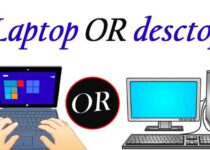
One Comment